Introduction
LiMEaide is a python application, developed by Daryl Bennett, that can remotely dump RAM of a Linux client and create a Volatility profile for later analysis on your local host.
LiMEaide: Remotely Dump RAM of a Linux Client
To use LiMEaide, you just need to simply feed a remote Linux client IP address. That’s it.
Working process
- Make a remote connection with specified client over SHH
- Transfer necessary build files to the remote machine
- Build the memory scrapping Loadable Kernel Module (LKM) LiME
- LKM will dump RAM
- Transfer RAM dump and RAM maps back to host
- Build a Volatility profile
Dependencies
python3: LiMEaide is written inpython3, therefore it requires it.paramiko: python library for instantiating a SSH connection with a remote host. Install usingpip3dwarfdump: required for volatility profile building, reads the debugging symbols in compiled LKM.LiME: the most important dependency (doing dumping).
Installing Dependencies
Python:
- DEB base
sudo apt-get install python3-paramiko python3-termcolor
- RPM base
sudo yum install python3-paramiko python3-termcolor
- pip3
sudo pip3 install paramiko termcolor
dwarfdump:
- DEB package manager
sudo apt-get install dwarfdump
- RPM package manager
sudo yum install libdwarf-tools
LiME:
LiMEaide will automatically download and place LiME in the correct directory, but you can also perform a manual installation, just follow the steps bellow:
- Download;
- Move the source into the
LiMEaide/toolsdirectory; - Rename folder to
LiME;
LiMEaide/tools/LiME
Usage
To run the LiMEaide:
python3 limeaide.py <IP>
Options:
limeaide.py [OPTIONS] REMOTE_IP
-h, --help
Shows the help dialog
-u, --user : <user>
Execute memory grab as sudo user. This is useful when root privileges are not granted.
-p, --profile : <distro> <kernel version> <arch>
Skip the profiler by providing the distribution, kernel version, and architecture of the remote client.
-N, --no-profiler
Do NOT run profiler and force the creation of a new module/profile for the client.
-C, --dont-compress
Do not compress memory file. By default memory is compressed on host. If you experience issues, toggle this flag. In my tests I see a ~60% reduction in file size
--delay-pickup
Execute a job to create a RAM dump on target system that you will retrieve later. The stored job
is located in the scheduled_jobs/ dir that ends in .dat
-P, --pickup <path to job file .dat>
Pick up a job you previously ran with the --delayed-pickup switch.
The file that follows this switch is located in the scheduled_jobs/ directory
and ends in .dat
-o, --output : <name>
Change name of output file. Default is dump.bin
-c, --case : <case num>
Append case number to front of output directory.
--force-clean
If previous attempt failed then clean up client
Limitations
- Only supports
bash. - Modules must be built on remote client.

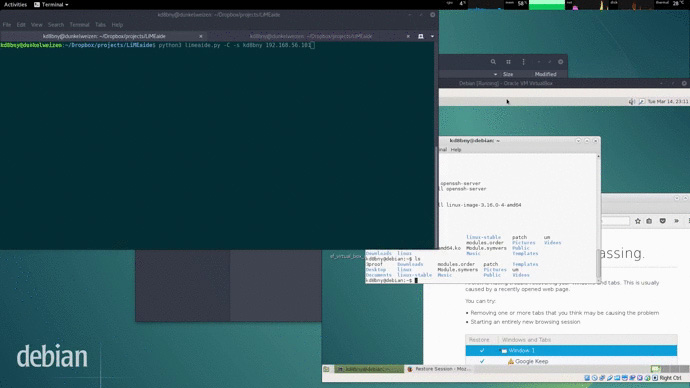


![BIND Compile and Setup with DNSTap [v9.1x] BIND Compile and Setup with DNSTap [v9.1x]](https://cdn.cyberpunk.rs/wp-content/uploads/2019/04/bind_bg-500x275.jpg)

