Black Box WordPress Vulnerability Scanner – WPScan
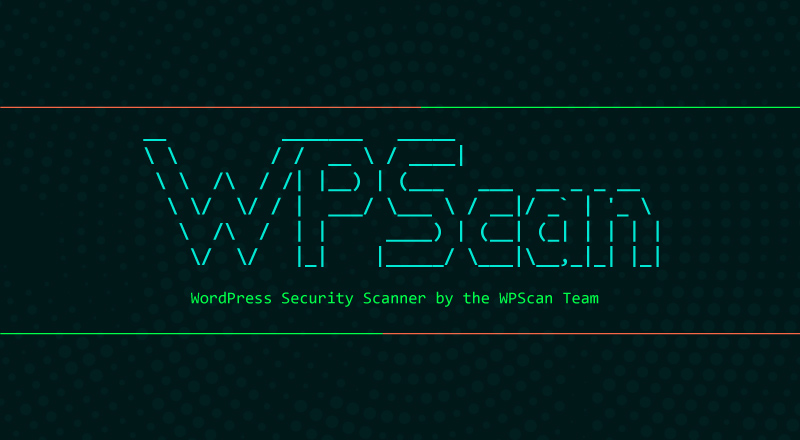
Introduction
WPScan is a free and automated black box WordPress vulnerability scanner written for security professionals and blog maintainers to test the security of their sites. You can use it to remotely scan WordPress installations, to find vulnerabilities within the core version, plugins, and themes. It’s maintained by the WPScan Team.
- For usage examples check: WPScan Usage Example [Enumeration + Exploit]

WPScan v3.3.2 Released!
WPScan: Black Box WordPress Vulnerability Scanner
WPScan is one of the best vulnerability scanner that allows attackers, pentesters/security professionals to perform enumeration attacks against the WP websites, in order to identify possible vulnerabilities. The enumeration attacks include enumerating installed themes, plugins, user accounts (brute force login credentials) and WordPress misconfigurations.
If you’re a WordPress developer or maintainer and you want to prevent hackers to exploit your website, this tool is a must-have. It works from the terminal (Linux & Mac OSX).
Features:
- Detects known vulnerabilities in the WordPress core, plugins and themes,
- Detects weak user’s credentials (usernames & passwords),
- Checks overall WordPress security (mis)configuration,
- Runs brute force penetration testings,
- WordPress Version enumeration (from generator meta tag),
- It can perform full server headers scanning,
- Also performs miscellaneous WordPress checks (directory used, theme names, custom dirs, etc.).
- It has vulnerability database, which is regularly updated.
Install
This very popular scanner is not available for the Windows users, so if you want to perform WP vulnerability scanning you’ll need Linux OS or some UNIX flavor, such as: Ubuntu, CentOS, Debian, Fedora, Mac OSX.
It comes preinstalled on the following Linux distributions:
- BackBox Linux, Kali Linux, Pentoo, ArchAssault, BlackArch.
- mac OS X (WPScan is packaged by Homebrew as
wpscan)
Prerequisites:
Ruby 2.3+Curl 7.21+(FYI the 7.29 has a segfault)RubyGemsgit
Install on Linux
Step 1 – install dependencies.
Ubuntu:
$ sudo apt-get install libcurl4-openssl-dev libxml2 libxml2-dev libxslt1-dev ruby-dev build-essential libgmp-dev zlib1g-dev
Debian:
$ sudo apt-get install gcc git ruby ruby-dev libcurl4-openssl-dev make zlib1g-dev
Fedora:
$ sudo dnf install gcc ruby-devel libxml2 libxml2-devel libxslt libxslt-devel libcurl-devel patch rpm-build
CentOS:
$ yum -y install gcc ruby-devel rubygem-bundler libxml2 libxml2-devel libxslt libxslt-devel libcurl-devel patch git
Step 2 – Install it from the RubyGems or from the source:
From RubyGems:
$ gem install wpscan
From source – clone it from the github repo:
$ git clone https://github.com/wpscanteam/wpscan
$ cd wpscan/
$ bundle install && rake install --without test
Docker:
$ docker pull wpscanteam/wpscan
Usage
To see all available options, type --help:
ruby wpscan.rb --help
_______________________________________________________________
__ _______ _____
\ \ / / __ \ / ____|
\ \ /\ / /| |__) | (___ ___ __ _ _ __
\ \/ \/ / | ___/ \___ \ / __|/ _` | '_ \
\ /\ / | | ____) | (__| (_| | | | |
\/ \/ |_| |_____/ \___|\__,_|_| |_|
WordPress Security Scanner by the WPScan Team
Version 3.3.2
Sponsored by Sucuri - https://sucuri.net
@_WPScan_, @ethicalhack3r, @erwan_lr, pvdl, @_FireFart_
_______________________________________________________________
Usage: wpscan [options]
--url URL The URL of blog to scan
Allowed Protocols: http, https
Default Protocol if none provided: http
This option is mandatory unless update or help or version is/are suplied
-h, --help Display the help and exit
--version Displaythe version and exit
--ignore-main-redirect Ignore the main redirect (if any) and scan the target url
-v, --verbose Verbose mode
--[no-]banner Wheater or not to display the banner
Default: true
-o, --output FILE Output to FILE
-f, --format FORMAT Output results in the format supplied
Available choices: cli-no-colour, cli-no-color, json, cli
--detetion-mode MODE Default: mixed
Available choices: mixed, passive, aggressive
--scope DOMAINS Comma separated (sub-)domains to consider in scope.
Wildcard(s) allowed in the trd of valid domains, e.g: *.target.tld
Separator to use between the values: ','
Before you start with scan, update the vulnerability database:
$ ruby wpscan.rb --update
To start the scanner, run:
$ ruby wpscan.rb --url exampleblog.tld
To check plugin vulnerabilities, run:
$ ruby wpscan.rb --url exampleblog.tld --enumerate p




