Introduction
Computer networks are basically a set of connections/links between different devices and enables them to communicate and transfer data. A broad area covering vast number of subjects. This post is an introduction of what we’re going to cover in the future posts:
- Ethernet (switching)
- WAN
- Network Layer
- Routing (protocols)
- Transport Layer
- IP Addresses
- Application Layer (DNS)
General info on Computer Networks
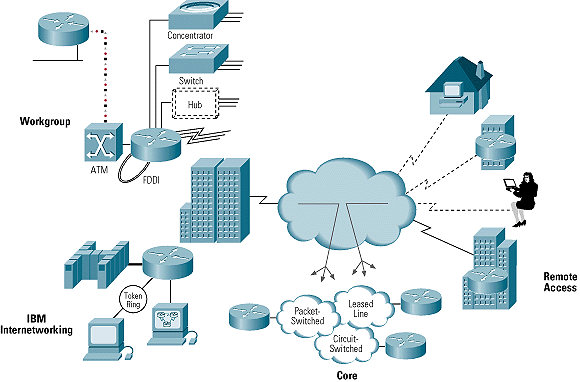
The networks evolved since old days, mainframes, terminals and modems. We’ll try to keep the info fresh, but we’ll most certainly include some history (possibly depricaed) information. Basic components:
- devices
- switches, routers, hubs (not used that much anymore), firewalls
- links
- different types, ethernet, optical fiber, infrared, satelites, microwaves (GPS, GPRS,..)
- logic
- protocols, services, configurations
Main parameters:
- Speed (bandwidth, throughput)
- bps – bits per second, Kbps, Mbps, Gbps, Tbps (conversions, 1 Gbp/s is 125 MB/s)
- Delay/Latency
- propagation time (ms), onde direction
- RTT
- propagation, both directions (from sending a packet till receving an answer)
- BER (Bit Err Rate), Packet loss
Categorization:
- LAN
- Speeds: 100 Mbps, 1 Gbps, 10 Gbps…
- Layer 2 devices (switches, hubs) & Layer3 devices (routers)
- WAN
- big spaces
- Layer 3 devices (routers)
- MAN
The main thing you should be aware of is OSI referent model (ISO OSI – International Standardization Organiztion Open Systems Interconnection):
- 7 – Application layer
- Interface between network and application segment (HTTP, Telnet, DNS, etc.)
- 6 – Presentation layer
- Layer for representation and data conversion, formating, encryption, compression (JPEG, ASCII, EBCDIC, MPEG, etc)
- 5 – Session Layer
- establishes, controls and disconnects sessions between applications (end to end), order of actions, syncrhonization (SQL, RPC, NetBIOS)
- 4 – Transport Layer
- Takes the data from higher layers and passes them to lower layers (TCP, UDP, SPX)
- It guarantees order of packets
- 3 – Network Layer
- Addressing (uniq on the network), Routing (forwarding messages/data from source to destination) and fragmentation (IP, IPX, AppleTalk)
- 2 – Data Link Layer
- Error detection (transmission) , Access to physical medium (IEEE 802.3, FDDI, Ethernet, PPP, Frame Relay)
- 1 – Physical Layer
- Bit transfer, Voltage levels, wave lengths, connectors, cables, connection/disconnection (Ethernet, RJ-45, 802.3, UTP, LAN, WAN)
Having this in mind, L2 (switches) goes through Data Link Layer while L3 (routers) go through Network layer. There are other models and protocols aside from OSI:
OSI TCP/IP NetWare 7- Application layer 6 - Presentation layer Application SAP, NCP 5 - Session Layer ------------------- ---------- -------------- 4 - Transport Layer Transport 3 - Network Layer Internetwork IPX ------------------- ---------- -------------- 2 - Data Link Layer Network Mac 1 - Physical Layer Interface Protocols
TCP/IP (Transmission Control Protocol / Internet Protocol) took over.
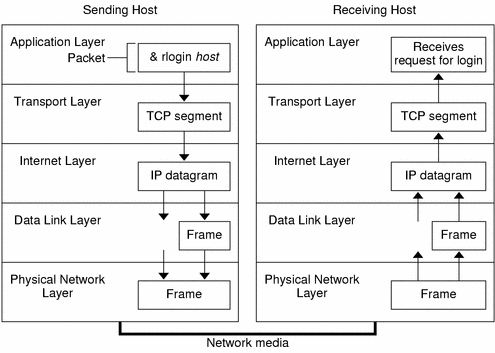
Layers communicate between each other via service points – SAP Service access points). Mechanisam of identifying sender/receiver on lower levels relies on addresses, while on higher levels goes through ports. Transfering message vertically typically includes encapsulation and multiplexing (higher to lower), while decapsulation and demultiplexing goes on the other end (lower to higher). Each level adds its own header, so TCP/IP:
Application DATA Transport DATA | TCP Internet DATA | TCP | IP Network Access LT | DATA | TCP | IP | LH * L4 - messsage, L3 - packet, L2 - Frame
Conclusion
This is a very rough info that we’ll try to extend as we progress. For now, try to absorb the OSI model and some general terms here.



