Is the Website Loading speed really that important?
You must remember the beginning of the Internet, the connection through modems and slow websites. Luckily, that time is behind us and the websites are getting faster and faster. Website loading speed is very important for the user experience. Therefore, the page loading speed has become an official ranking factor from a search engine perspective. The upper page load limit is up to 2 seconds, and the ideal one is about 0.5-1 seconds. In this post we’ll write some tips on how to improve website loading speed.
Tips on How to Improve Website Loading Speed
There are a bunch of online services where you can check the speed of your site for free. Even Google offers free online service PageSpeed Insights. All you need to do is to enter the site’s url which you want to analyze, and wait for a few seconds:
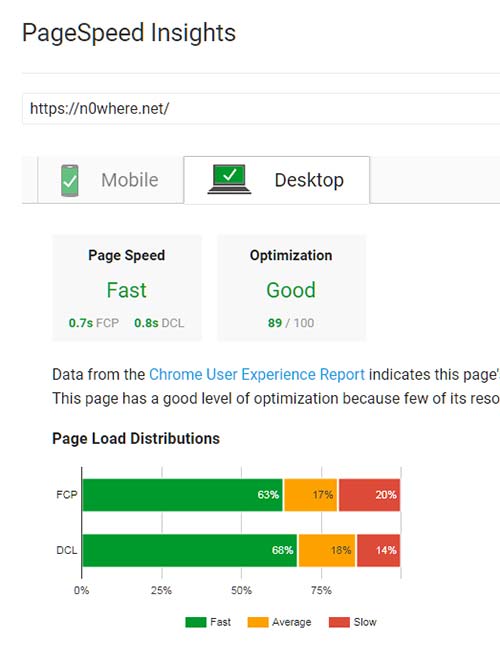
Here’s a list of free online services where you can check website loading speed:
- https://gtmetrix.com/
- https://www.uptrends.com/tools/website-speed-test
- https://www.webpagetest.org/
- https://tools.pingdom.com/
- https://tools.keycdn.com/speed
DNS Speed Test Tools:
Only a few users will have the patience to wait for more than 2 seconds for page to load. So, it’s very important to optimize page load speed. Let’s see how to improve website loading speed?
1. Optimize and Resize Images
Full-resolution images can take a long time to load. Images that have not been compressed causes slow loading, especially on mobile devices. No image should be over 100kb and you should never upload images directly without optimization and resizing.
Luckily, there is no need for high level of development skills for this, and you can easily reduce the size of your images, without any quality degradation through a number of free tools and plugins, if you have WordPress website. Images can be edited and loosely compressed using Photoshop/Illustrator and with many other free online tools.
Also, there are many tools and plugins for WordPress users that will automatically compress your images as you are uploading it to the website, like WP Smush.
2. Remove Render-blocking CSS and JavaScript files
CSS & JavaScript files are very important for your website, because they control how your site will look and function. Render-blocking CSS and JavaScript files prevent your page from fully loading until they are processed.
You should avoid and minimize the use of blocking JavaScript and CSS files. If you have a lot of small CSS files, try to put them into one CSS file if possible. To remove Render-blocking Js you can make JS Asynchronous or preform Defer Loading of JS.
For WordPres users, there are plenty of plugins, of course. Some of them:
3. Use a Content Delivery Network (CDN)
A CDN can speed up your site by serving static files such as images, CSS, Javascript and other static files. A CDN will store your website’s static files (CSS, JavaScript, images, fonts, etc.) into a non-centralized file system around the world, and when user from another country visits your website, CDN will serve the files from the closest server to user’s location.
How to serve static files without CDN on WordPress check here.
4. Enable the Website Compression
Website Compression can reduce the size of text-based files that the browser has to download and you’ll be surprised with results after enabling the compression.
The most popular compression tool for HTML, CSS and JavaScript text-based elements is GZIP. The configuration depends on your server. For Apache web server you’ll need to put some configuration rules into .htaccess file. For WordPress users there are always suitable plugin, check WP Super Cache.
5. Cache Your Website
Server Rendering time can really slow your website, but when your site is cached properly it can reduce your website’s loading time. Caching makes websites extremely fast, which leads to better SEO scores. Browser caching allows pages to load quicker as users navigate through the website by telling the browser how long to keep files stored. There are two very popular plugins for WordPress users: W3 Total Cache & WP Super Cache.
6. Minify HTML, CSS and JavaScript
Minifying HTML, CSS and JavaScript involves removing redundant text from a file, such as unnecessary text, data, white spaces, comments, characters, etc. t is recommended to perform minification just before releasing into production, as developers wont be able to read/edit them easily.
Removing redundant formatting, code comments and unused code will enable very fast loading time. There are plenty of free tools you can use to minify your files manually or automatically: Minify for CSS & JavaScript minification, JSCompress for JavaScript minificaton, etc. As always there is W3 Total Cache for WordPress users, but this part can be a little advanced for beginners.



![How to Fix Bootloop Issue on Android [TWRP, Nexus 6P] How to Fix Bootloop Issue on Android [TWRP, Nexus 6P]](https://cdn.cyberpunk.rs/wp-content/uploads/2020/07/bootloop-issue-android-bg-500x275.jpg)